.png) เปิดโปรแกรมของค่าย Adobe ตระกูล CS ไม่ได้เพราะ
เปิดโปรแกรมของค่าย Adobe ตระกูล CS ไม่ได้เพราะFont Capture: Illustratro.exe-Application Error
The instruciton at "0x018642e9" referenced memory at "0x16df156e". The memory Could not be "read",
Click on OK to terminate the program
Click on CANCEL to debug the program

.gif) ให้ลองเข้าไปที่ ไดรฟ์ C โปรแกรมไฟล์ แล้วไปที่ Common Files ในโฟร์เดอร์ Adobe แล้วไปที่ Fonts [ C:\Program Files\Common Files\Adobe\Fonts]
ให้ลองเข้าไปที่ ไดรฟ์ C โปรแกรมไฟล์ แล้วไปที่ Common Files ในโฟร์เดอร์ Adobe แล้วไปที่ Fonts [ C:\Program Files\Common Files\Adobe\Fonts]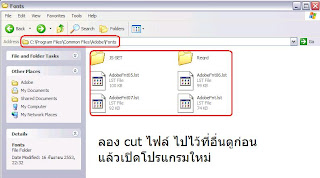 ให้เอาไฟล์ที่อยู่นั้นไปไว้ที่อื่นดูก่อน แล้วเปิดโปรแกรมขึ้นมาใหม่
ให้เอาไฟล์ที่อยู่นั้นไปไว้ที่อื่นดูก่อน แล้วเปิดโปรแกรมขึ้นมาใหม่ 














.png)



